









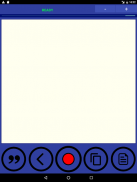

Voice Typer

Περιγραφή του Voice Typer
Type with your voice and convert speech to text!
When life can get easier why choose the tougher path. Talk and watch it turn into text!
✶ Includes support for multiple languages
✶ Small file size
✶ Includes punctuation
✶ Dictation mode: Keep typing without stopping
✶ Change text size for better readability
✶ No ads! Completely free
✶ Copy text to clipboard or share via multiple apps
DISCLAIMER: The languages that are supported by the app are the ones that Google has voice recognition support for. If you do not see a language in the list, it is because there is no support for it by Google yet. If and when it is supported, the language will appear in the list automatically.
NOTE: Please accept the permission to record audio during the first app startup or change the permissions from Settings for the app to work.
INSTRUCTIONS
1. Press the record button, and talk after the beep.
2. You can wait until the app types it automatically or press the record button again while it is red to type.
3. Use the delete key to delete the last word.
4. Use the quotes key to enter punctuation.
5. Copy the text using the copy button and paste it anywhere.
6. Press the New button to clear everything and start afresh.
7. Change the text size from the top right.
8. The alerts at the top let you know when the app is ready, recording, processing or doing nothing.
9. You can choose your choice of language to type in from the top left of the screen.
10. Turning on dictation mode will make the app listen to a sentence that you speak, type it and automatically start listening for the next sentence without you having to press the record button.
Rate and let me know about any bugs, improvements or future features you would like to see, and I will put them up in a future update!
Happy Typing!
Type with your voice and convert speech to text!
When life can get easier why choose the tougher path. Talk and watch it turn into text!
✶ Includes support for multiple languages
✶ Small file size
✶ Includes punctuation
✶ Dictation mode: Keep typing without stopping
✶ Change text size for better readability
✶ No ads! Completely free
✶ Copy text to clipboard or share via multiple apps
DISCLAIMER: The languages that are supported by the app are the ones that Google has voice recognition support for. If you do not see a language in the list, it is because there is no support for it by Google yet. If and when it is supported, the language will appear in the list automatically.
NOTE: Please accept the permission to record audio during the first app startup or change the permissions from Settings for the app to work.
INSTRUCTIONS
1. Press the record button, and talk after the beep.
2. You can wait until the app types it automatically or press the record button again while it is red to type.
3. Use the delete key to delete the last word.
4. Use the quotes key to enter punctuation.
5. Copy the text using the copy button and paste it anywhere.
6. Press the New button to clear everything and start afresh.
7. Change the text size from the top right.
8. The alerts at the top let you know when the app is ready, recording, processing or doing nothing.
9. You can choose your choice of language to type in from the top left of the screen.
10. Turning on dictation mode will make the app listen to a sentence that you speak, type it and automatically start listening for the next sentence without you having to press the record button.
Rate and let me know about any bugs, improvements or future features you would like to see, and I will put them up in a future update!
Happy Typing!


























